Ref-JS
- 作者:
- 苍石
- 进度:
- 开发
- 项目开始时间:
- 2020-10-30
- 项目结束时间:
- 项目发表时间:
- 2021-01-04 18:00:46
- 最后编辑于:
- 5 年前
- 标签:
- FRAMEWORKJAVSCRIPTREF-JS
Ref JS
Used for creating ref by using
javascript
Get Start
Import the script
- Install from
NPMoryarnnpm i @palerock/refyarn add @palerock/ref - Download the source file -
/build/ref.jsor mini file/build/ref.mini.js
Using the script
- With
NodeJSconst {ref,refs} = require('@palerock/ref');importkeywordimport {ref,refs} from '@palerock/ref'; - With HTML on browser
<script src="./xxx/ref-mini.js"></script> <script> const {ref,refs} = window; </script>
Demo for Simple Usage
- Using with dom
const {ref} = window; // select a dom const dom = document.querySelector('h1'); // create ref const domRef = ref( dom, ['title'], ({title}, targetDom)=>{ targetDom.innerHTML = title; } ) // change the ref domRef.title = 'Hello Ref JS'; console.log(dom.innerHTML); // Hello Ref JS - Using with multi vars in
NodeJSconst {ref} = require('@palerock/ref'); const dataSource = { project: { name: 'project 01' }, owner: { name: 'Ryan' } } const dataRef = ref( dataSource, { // declare vars and setting the initial values projectName: 'Unknown Project Name', ownerName: 'Unknown Owner Name' }, ({projectName, ownerName}, targetDataSource)=>{ targetDataSource.project.name = projectName; targetDataSource.owner.name = ownerName; } ) dataRef.projectName = 'project ref name'; console.log(dataSource.project.name); // project ref name console.log(dataSource.owner.name); // Unknown Owner Name
Documentation
-
ref:function- description: create a ref with a object
- arguments - ordered as following
target:Objectwhat object the ref related.vars:Object|<Array<String>>declare the vars used in the mapping functionmapping:functionwhen the ref changed, what to do is following the function- callback arguments - ordered as following
ref:Objectthe ref Objecttarget:Objectthe target Object
-
refs:function- description: create a ref with multi objects
- arguments - ordered as following
targets:List<Object>what objects the ref related.vars:Object|<Array<String>>declare the vars used in the mapping functionmapping:functionwhen the ref changed, what to do is following the function- callback arguments - ordered as following
ref:Objectthe ref Objecttarget:Objectthe target Object
-
More APIs please find the definition or comments from
./types/index.d.ts
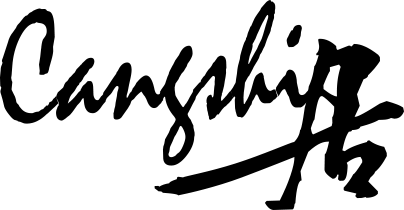
留言 ( 0 )